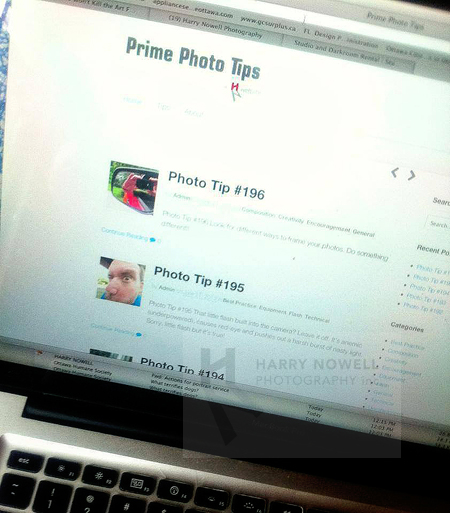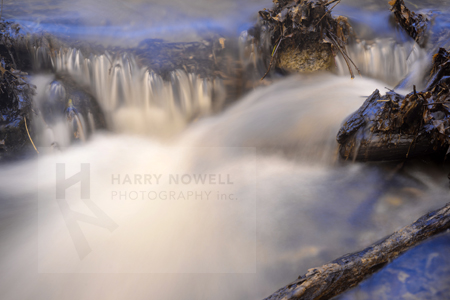For about a year now we have been posting photo tips on our Facebook page to help you take better pictures.
People keep asking “Where can we see all the tips?!”
Why PrimePhotoTips.com of course!
Here’s a sample of tips:
Photo Tip #1
Turn the camera on.
Photo Tip #32
Take one photo at a time. 11 frames a second creates huge editing workloads and, with a little practice, clicking once will get you your shot.

- Photo Tip #32 – One photo at a time…
Photo Tip #34
(Thanks to Quinton Gordon) Edit your photos before you take them.
Photo Tip #49
Cut a rectangle out of a piece of paper or cardboard and start looking at the world as if you were looking through a camera. It’s amazing how different things look through a rectangle – and it’ll help you engage your photo brain.
Photo Tip # 64
When photographing in a new city – travel light and by bike – you’ll see way more!

Photo Tip # 71 – Stay warm while winter shooting in the winter!
Photo Tip #71
When shooting in the cold have two clothing systems:
• When moving where enough clothes to be warm but DO NOT SWEAT! (it’ll make you very cold later.)
• Once you’ve stopped for some shooting add lots of warm – extra hat (sheepskin = ahhhh!) and a big poofy jacket or two.
More tips @ PrimePhotoTips.com!
Photo Tip #92
Try something photographically that scares you – just a bit.
Photo Tip #107
Always keep balloons in the photo studio for the kids – instant smiles when you pull them out.
Photo Tip #115
Big aperture (like f4) for moody portraits.
Small aperture (like f16) for landscapes.
Photo Tip #128
Shoot with a wide angle lens from the hip for an unusual portrait experience. It takes some practice…

Photo Tip # 128 – Shoot from the hip with a wide angle lens for fun portraits.
Photo Tip #142
Shoot in RAW.
Store as TIFFs.
Send as JPEG.
…JPEG files will lose data when you save any changes.
Photo Tip #177
Be playful & allow mistakes to let the fun out of your camera!

Photo Tip # 177 – Be playful!
Photo Tip #195
That little flash built into the camera?
Leave it off. It’s anemic (underpowered), causes red-eye and pushes out a harsh burst of nasty light.
… Sorry, little flash but it’s true!
Photo Tip #200
Stop reading photo tips and go take some photos!!!
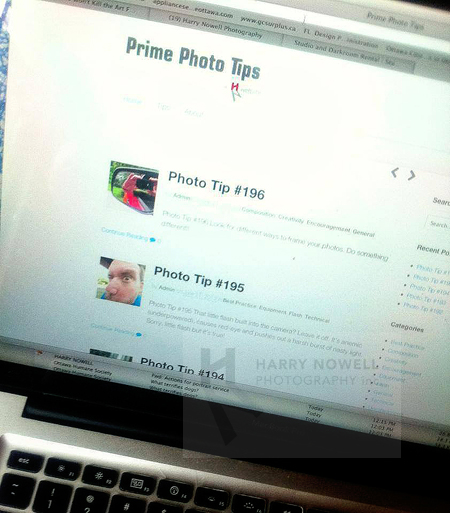
Photo Tip #200 – Stop reading photo tips and go take some photos!
See more photo tips at PrimePhotoTips.com. We’re posting 3-5 tips per week.